



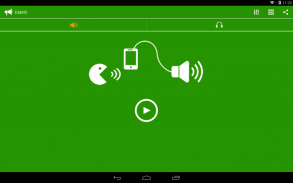
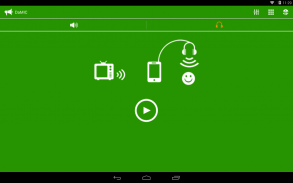
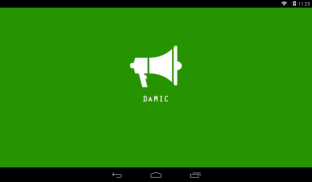
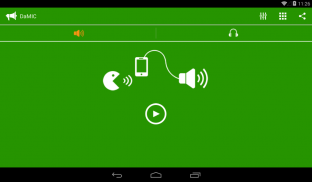
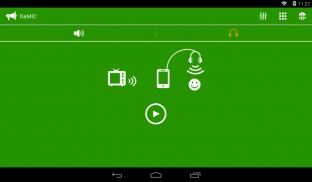





Hearing aid, Microphone

Hearing aid, Microphone의 설명
DaMIC has the following features:
This feature must be used with speaker, headset or earphone.
Available in both wired and wireless(Bluetooth, WIFI).
Attach external speaker, headset or earphone before you speak.
Try using a sound effect.
Enjoy the good sound of it.
DaMIC consists of two modes.
[Speaker Mode]
This mode is used as loudspeaker, megaphone or microphone.
1. structure: Connect speakers to the smartphone.
2. explication:
1) Touch the Start button in the first mode.
2) Speaking into the lower part microphone.
3) Using the volume keys to adjust the volume.
4) Using as loudspeaker, megaphone or microphone.
[Headset Mode]
This mode is used as hearing aid or stethoscope.
1. structure: Connect headset or earphone to the smartphone.
2. explication:
1) Touch the Start button in the second mode.
2) Place the phone in a suitable place.
(In pockets, On near the sound that you want to hear)
3) Using the volume keys to adjust the volume.
4) Using as hearing aid or stethoscope.
[Main Features]
1. There is no functional limitations, is completely free.
2. Fast response time.
3. Audio Effects
- Bass Boost, Equalizer, Reverb
4. High Quality (CD Quality)
5. Automatic gain control, automatic noise reduction function is enabled by default as.
6. Run in background even when the phone is locked.
7. An easy-to-use and user-friendly UI.
[Support]
If you have an opinion on functions, bug report, trouble report and any other questions, please feel free to contact us by e-mail.
We will solve the problems and respond to your e-mail as soon as possible.
e-mail: SoomSoft@SoomSoft.com


























